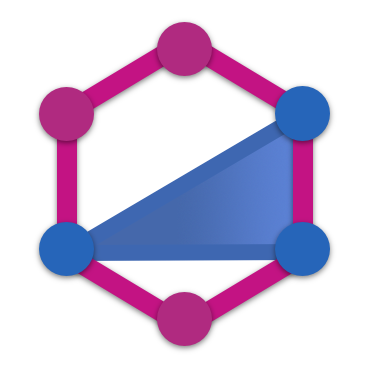Installation
Before getting started with TypeGraphQL we need to install some additional dependencies and properly configure the TypeScript configuration for our project.
Prerequisites
Before we begin, we must make sure our development environment includes Node.js and npm.
Packages installation
First, we have to install the main package, as well as graphql-js (and it's typings) which is a peer dependency of TypeGraphQL:
npm i graphql @types/graphql type-graphql
Also, the reflect-metadata shim is required to make the type reflection work:
npm i reflect-metadata
We must ensure that it is imported at the top of our entry file (before we use/import type-graphql or our resolvers):
import "reflect-metadata";
TypeScript configuration
It's important to set these options in the tsconfig.json file of our project:
{
"emitDecoratorMetadata": true,
"experimentalDecorators": true
}
TypeGraphQL is designed to work with Node.js LTS (8, 10) and the latest stable releases. It uses features from ES7 (ES2016) so we should set our tsconfig.json file appropriately:
{
"target": "es2016" // or newer if your node.js version supports this
}
Due to using the graphql-subscription dependency that relies on an AsyncIterator, we may also have to provide the esnext.asynciterable to the lib option:
{
"lib": ["es2016", "esnext.asynciterable"]
}
All in all, the minimal tsconfig.json file example looks like this:
{
"compilerOptions": {
"target": "es2016",
"module": "commonjs",
"lib": ["es2016", "esnext.asynciterable"],
"experimentalDecorators": true,
"emitDecoratorMetadata": true
}
}