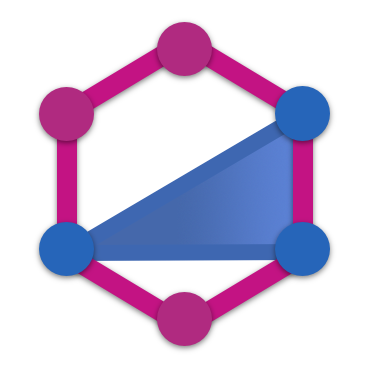Bootstrapping
After creating our resolvers, type classes, and other business-related code, we need to make our app run. First we have to build the schema, then we can expose it with an HTTP server, WebSockets or even MQTT.
Create Executable Schema
To create an executable schema from type and resolver definitions, we need to use the buildSchema function.
It takes a configuration object as a parameter and returns a promise of a GraphQLSchema object.
In the configuration object you must provide a resolvers property, which can be an array of resolver classes:
import { FirstResolver, SecondResolver } from "../app/src/resolvers";
// ...
const schema = await buildSchema({
resolvers: [FirstResolver, SampleResolver],
});
However, when there are several resolver classes, manual imports can be cumbersome. So we can also provide an array of paths to resolver module files instead, which can include globs:
const schema = await buildSchema({
resolvers: [__dirname + "/modules/**/*.resolver.{ts,js}", __dirname + "/resolvers/**/*.{ts,js}"],
});
There are also other options related to advanced features like authorization or validation - you can read about them in docs.
To make await work, we need to declare it as an async function. Example of main.ts file:
import { buildSchema } from "type-graphql";
async function bootstrap() {
const schema = await buildSchema({
resolvers: [__dirname + "/**/*.resolver.{ts,js}"],
});
// other initialization code, like creating http server
}
bootstrap(); // actually run the async function
Create an HTTP GraphQL endpoint
In most cases, the GraphQL app is served by an HTTP server. After building the schema we can create the GraphQL endpoint with a variety of tools such as graphql-yoga or apollo-server. Here is an example using apollo-server:
import { ApolloServer } from "apollo-server";
const PORT = process.env.PORT || 4000;
async function bootstrap() {
// ... Building schema here
// Create the GraphQL server
const server = new ApolloServer({
schema,
playground: true,
});
// Start the server
const { url } = await server.listen(PORT);
console.log(`Server is running, GraphQL Playground available at ${url}`);
}
bootstrap();
Remember to install the apollo-server package from npm - it's not bundled with TypeGraphQL.
Of course you can use the express-graphql middleware, graphql-yoga or whatever you want 😉
Create typeDefs and resolvers map
TypeGraphQL provides a second way to generate the GraphQL schema - the buildTypeDefsAndResolvers function.
It accepts the same BuildSchemaOptions as the buildSchema function but instead of an executable GraphQLSchema, it creates a typeDefs and resolversMap pair that you can use e.g. with graphql-tools:
import { makeExecutableSchema } from "graphql-tools";
const { typeDefs, resolvers } = await buildTypeDefsAndResolvers({
resolvers: [FirstResolver, SecondResolver],
});
const schema = makeExecutableSchema({ typeDefs, resolvers });
Or even with other libraries that expect the schema info in that shape, like apollo-link-state:
import { withClientState } from "apollo-link-state";
const { typeDefs, resolvers } = await buildTypeDefsAndResolvers({
resolvers: [FirstResolver, SecondResolver],
});
const stateLink = withClientState({
// ...other options like `cache`
typeDefs,
resolvers,
});
// ...the rest of `ApolloClient` initialization code
Be aware that some of the TypeGraphQL features (i.a. query complexity) might not work with the buildTypeDefsAndResolvers approach because they use some low-level graphql-js features.