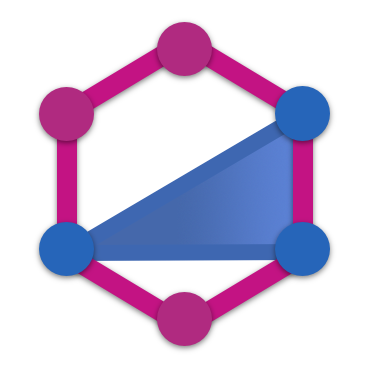Argument and Input validation
Scalars
The standard way to ensure that inputs and arguments are correct, such as an email field that really contains a proper e-mail address, is to use custom scalars e.g. GraphQLEmail from graphql-custom-types. However, creating scalars for all single cases of data types (credit card number, base64, IP, URL) might be cumbersome.
That's why TypeGraphQL has built-in support for argument and input validation by using the class-validator library! We can use the awesomeness of decorators to easily declare the requirements for incoming data (e.g. a number is in the range 0-255 or a password that is longer than 8 characters).
How to use
First we decorate the input/arguments class with the appropriate decorators from class-validator. So we take this:
@InputType()
export class RecipeInput {
@Field()
title: string;
@Field({ nullable: true })
description?: string;
}
...and turn it into this:
import { MaxLength, Length } from "class-validator";
@InputType()
export class RecipeInput {
@Field()
@MaxLength(30)
title: string;
@Field({ nullable: true })
@Length(30, 255)
description?: string;
}
And that's it! 😉
TypeGraphQL will automatically validate our inputs and arguments based on the definitions:
@Resolver(of => Recipe)
export class RecipeResolver {
@Mutation(returns => Recipe)
async addRecipe(@Arg("input") recipeInput: RecipeInput): Promise<Recipe> {
// you can be 100% sure that the input is correct
console.assert(recipeInput.title.length <= 30);
console.assert(recipeInput.description.length >= 30);
console.assert(recipeInput.description.length <= 255);
}
}
Of course, there are many more decorators we have access to, not just the simple @Length decorator used in the example above, so take a look at the class-validator documentation.
This feature is enabled by default. However, we can disable it if we must:
const schema = await buildSchema({
resolvers: [RecipeResolver],
validate: false, // disable automatic validation or pass the default config object
});
And we can still enable it per resolver's argument if we need to:
class RecipeResolver {
@Mutation(returns => Recipe)
async addRecipe(@Arg("input", { validate: true }) recipeInput: RecipeInput) {
// ...
}
}
The ValidatorOptions object used for setting features like validation groups can also be passed:
class RecipeResolver {
@Mutation(returns => Recipe)
async addRecipe(
@Arg("input", { validate: { groups: ["admin"] } })
recipeInput: RecipeInput,
) {
// ...
}
}
Note that by default, the skipMissingProperties setting of the class-validator is set to true because GraphQL will independently check whether the params/fields exist or not.
GraphQL will also check whether the fields have correct types (String, Int, Float, Boolean, etc.) so we don't have to use the @IsOptional, @Allow, @IsString or the @IsInt decorators at all!
Response to the Client
When a client sends incorrect data to the server:
mutation ValidationMutation {
addRecipe(
input: {
# too long!
title: "Lorem ipsum dolor sit amet, Lorem ipsum dolor sit amet"
}
) {
title
creationDate
}
}
the ArgumentValidationError will be thrown.
By default, the apollo-server package from the bootstrap guide will format the error to match the GraphQLFormattedError interface. So when the ArgumentValidationError occurs, the client will receive this JSON with a nice validationErrors property inside of extensions.exception:
{
"errors": [
{
"message": "Argument Validation Error",
"locations": [
{
"line": 2,
"column": 3
}
],
"path": ["addRecipe"],
"extensions": {
"code": "INTERNAL_SERVER_ERROR",
"exception": {
"validationErrors": [
{
"target": {
"title": "Lorem ipsum dolor sit amet, Lorem ipsum dolor sit amet"
},
"value": "Lorem ipsum dolor sit amet, Lorem ipsum dolor sit amet",
"property": "title",
"children": [],
"constraints": {
"maxLength": "title must be shorter than or equal to 30 characters"
}
}
],
"stacktrace": [
"Error: Argument Validation Error",
" at Object.<anonymous> (F:\\#Projekty\\type-graphql\\src\\resolvers\\validate-arg.ts:29:11)",
" at Generator.throw (<anonymous>)",
" at rejected (F:\\#Projekty\\type-graphql\\node_modules\\tslib\\tslib.js:105:69)",
" at processTicksAndRejections (internal/process/next_tick.js:81:5)"
]
}
}
}
],
"data": null
}
Of course we can also create our own custom implementation of the formatError function provided in the ApolloServer config options which will transform the GraphQLError with a ValidationError array in the desired output format (e.g. extensions.code = "ARGUMENT_VALIDATION_ERROR").
Example
To see how this works, check out the simple real life example.