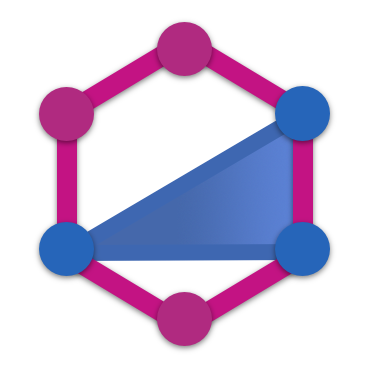Middleware and guards
Middleware are pieces of reusable code that can be easily attached to resolvers and fields. By using middleware we can extract the commonly used code from our resolvers and then declaratively attach it using a decorator or even registering it globally.
Creating Middleware
What is Middleware?
Middleware is a very powerful but somewhat complicated feature. Basically, middleware is a function that takes 2 arguments:
- resolver data - the same as resolvers (
root,args,context,info) - the
nextfunction - used to control the execution of the next middleware and the resolver to which it is attached
We may be familiar with how middleware works in express.js but TypeGraphQL middleware is inspired by koa.js. The difference is that the next function returns a promise of the value of subsequent middleware and resolver execution from the stack.
This makes it easy to perform actions before or after resolver execution. So things like measuring execution time are simple to implement:
export const ResolveTime: MiddlewareFn = async ({ info }, next) => {
const start = Date.now();
await next();
const resolveTime = Date.now() - start;
console.log(`${info.parentType.name}.${info.fieldName} [${resolveTime} ms]`);
};
Intercepting the execution result
Middleware also has the ability to intercept the result of a resolver's execution. It's not only able to e.g. create a log but also replace the result with a new value:
export const CompetitorInterceptor: MiddlewareFn = async (_, next) => {
const result = await next();
if (result === "typegql") {
return "type-graphql";
}
return result;
};
It might not seem very useful from the perspective of this library's users but this feature was mainly introduced for plugin systems and 3rd-party library integration. Thanks to this, it's possible to e.g. wrap the returned object with a lazy-relation wrapper that automatically fetches relations from a database on demand under the hood.
Simple Middleware
If we only want to do something before an action, like log the access to the resolver, we can just place the return next() statement at the end of our middleware:
const LogAccess: MiddlewareFn<TContext> = ({ context, info }, next) => {
const username: string = context.username || "guest";
console.log(`Logging access: ${username} -> ${info.parentType.name}.${info.fieldName}`);
return next();
};
Guards
Middleware can also break the middleware stack by not calling the next function. This way, the result returned from the middleware will be used instead of calling the resolver and returning it's result.
We can also throw an error in the middleware if the execution must be terminated and an error returned to the user, e.g. when resolver arguments are incorrect.
This way we can create a guard that blocks access to the resolver and prevents execution or any data return.
export const CompetitorDetector: MiddlewareFn = async ({ args }, next) => {
if (args.frameworkName === "type-graphql") {
return "TypeGraphQL";
}
if (args.frameworkName === "typegql") {
throw new Error("Competitive framework detected!");
}
return next();
};
Reusable Middleware
Sometimes middleware has to be configurable, just like we pass a roles array to the @Authorized() decorator. In this case, we should create a simple middleware factory - a function that takes our configuration as a parameter and returns a middleware that uses the provided value.
export function NumberInterceptor(minValue: number): MiddlewareFn {
return async (_, next) => {
const result = await next();
// hide values below minValue
if (typeof result === "number" && result < minValue) {
return null;
}
return result;
};
}
Remember to call this middleware with an argument, e.g. NumberInterceptor(3.0), when attaching it to a resolver!
Error Interceptors
Middleware can also catch errors that were thrown during execution. This way, they can easily be logged and even filtered for info that can't be returned to the user:
export const ErrorInterceptor: MiddlewareFn<any> = async ({ context, info }, next) => {
try {
return await next();
} catch (err) {
// write error to file log
fileLog.write(err, context, info);
// hide errors from db like printing sql query
if (someCondition(err)) {
throw new Error("Unknown error occurred!");
}
// rethrow the error
throw err;
}
};
Class-based Middleware
Sometimes our middleware logic can be a bit complicated - it may communicate with a database, write logs to file, etc., so we might want to test it. In that case we create class middleware that is able to benefit from dependency injection and easily mock a file logger or a database repository.
To accomplish this, we implement a MiddlewareInterface. Our class must have the use method that conforms with the MiddlewareFn signature. Below we can see how the previously defined LogAccess middleware looks after the transformation:
export class LogAccess implements MiddlewareInterface<TContext> {
constructor(private readonly logger: Logger) {}
async use({ context, info }: ResolverData<TContext>, next: NextFn) {
const username: string = context.username || "guest";
this.logger.log(`Logging access: ${username} -> ${info.parentType.name}.${info.fieldName}`);
return next();
}
}
How to use
Attaching Middleware
To attach middleware to a resolver, place the @UseMiddleware() decorator above the field or resolver declaration. It accepts an array of middleware that will be called in the provided order. We can also pass them without an array as it supports rest parameters:
@Resolver()
export class RecipeResolver {
@Query()
@UseMiddleware(ResolveTime, LogAccess)
randomValue(): number {
return Math.random();
}
}
We can also attach the middleware to the ObjectType fields, the same way as with the @Authorized() decorator.
@ObjectType()
export class Recipe {
@Field()
title: string;
@Field(type => [Int])
@UseMiddleware(LogAccess)
ratings: number[];
}
Global Middleware
However, for common middleware like measuring resolve time or catching errors, it might be annoying to place a @UseMiddleware(ResolveTime) decorator on every field/resolver.
Hence, in TypeGraphQL we can also register a global middleware that will be called for each query, mutation, subscription and field resolver. For this, we use the globalMiddlewares property of the buildSchema configuration object:
const schema = await buildSchema({
resolvers: [RecipeResolver],
globalMiddlewares: [ErrorInterceptor, ResolveTime],
});
Custom Decorators
If we want to use middlewares with a more descriptive and declarative API, we can also create a custom method decorators. See how to do this in custom decorators docs.
Example
See how different kinds of middlewares work in the middlewares and custom decorators example.