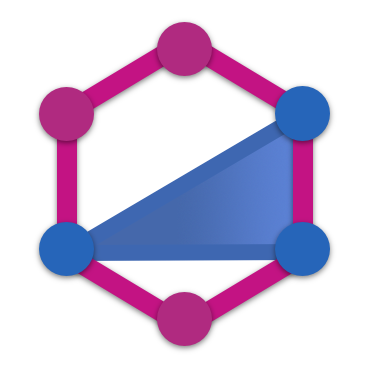Arguments and inputs validation
Scalars
The standard way to make sure that the input and arguments are correct, like the email field really has an e-mail, is to use custom scalars e.g. GraphQLEmail from graphql-custom-types. However creating scalars for all single case of data type (credit card number, base64, IP, URL) might be cumbersome.
And that's why TypeGraphQL has built-in support for validation of arguments and inputs using class-validator features! You can use awesomeness of decorators to declare the requirement for incoming data (e.g. number is in range 0-255 or password is longer than 8 chars) in an easy way.
How to use
At first, you have to decorate the input/arguments class with appropriate decorators from class-validator. So we take this:
@InputType()
export class RecipeInput {
@Field()
title: string;
@Field({ nullable: true })
description?: string;
}
and produce this:
import { MaxLength, Length } from "class-validator";
@InputType()
export class RecipeInput {
@Field()
@MaxLength(30)
title: string;
@Field({ nullable: true })
@Length(30, 255)
description?: string;
}
And that's it! 😉
TypeGraphQL will automatically validate your inputs and arguments based on the definitions:
@Resolver(of => Recipe)
export class RecipeResolver {
@Mutation(returns => Recipe)
async addRecipe(@Arg("input") recipeInput: RecipeInput): Promise<Recipe> {
// you can be 100% sure that the input is correct
console.assert(recipeInput.title.length <= 30);
console.assert(recipeInput.description.length >= 30);
console.assert(recipeInput.description.length <= 255);
}
}
Of course there are many more decorators, not only the simple @Length used in the example above, so take a look at class-validator documentation.
This feature is enabled by default. However, if you need, you can disable it:
const schema = await buildSchema({
resolvers: [RecipeResolver],
validate: false, // disable automatic validation or pass default config object
});
And if you need, you can still enable it per resolver's argument:
class RecipeResolver {
@Mutation(returns => Recipe)
async addRecipe(@Arg("input", { validate: true }) recipeInput: RecipeInput) {
// ...
}
}
You can also pass ValidatorOptions object, for setting features like validation groups:
class RecipeResolver {
@Mutation(returns => Recipe)
async addRecipe(
@Arg("input", { validate: { groups: ["admin"] } })
recipeInput: RecipeInput,
) {
// ...
}
}
Note that by default skipMissingProperties setting of class-validator is set to true because GraphQL will check by itself whether the params/fields exists or not.
GraphQL will also checks whether the fields have correct types (String, Int, Float, Boolean, etc.) so you don't have to use @IsOptional, @Allow, @IsString or @IsInt decorators at all!
Response to the client
When client send incorrect data to the server:
mutation ValidationMutation {
addRecipe(
input: {
# too long!
title: "Lorem ipsum dolor sit amet, Lorem ipsum dolor sit amet"
}
) {
title
creationDate
}
}
the ArgumentValidationError will be thrown.
By default, the apollo-server package from bootstrap guide will format the error to match with the GraphQLFormattedError interface. So when ArgumentValidationError occurs, client will receive this JSON with nice validationErrors property inside extensions.exception:
{
"errors": [
{
"message": "Argument Validation Error",
"locations": [
{
"line": 2,
"column": 3
}
],
"path": ["addRecipe"],
"extensions": {
"code": "INTERNAL_SERVER_ERROR",
"exception": {
"validationErrors": [
{
"target": {
"title": "Lorem ipsum dolor sit amet, Lorem ipsum dolor sit amet"
},
"value": "Lorem ipsum dolor sit amet, Lorem ipsum dolor sit amet",
"property": "title",
"children": [],
"constraints": {
"maxLength": "title must be shorter than or equal to 30 characters"
}
}
],
"stacktrace": [
"Error: Argument Validation Error",
" at Object.<anonymous> (F:\\#Projekty\\type-graphql\\src\\resolvers\\validate-arg.ts:29:11)",
" at Generator.throw (<anonymous>)",
" at rejected (F:\\#Projekty\\type-graphql\\node_modules\\tslib\\tslib.js:105:69)",
" at processTicksAndRejections (internal/process/next_tick.js:81:5)"
]
}
}
}
],
"data": null
}
Of course you can also create your own custom implementation of the formatError function provided to ApolloServer config options which will transform the GraphQLError with ValidationError array to the desired output format (e.g. extensions.code = "ARGUMENT_VALIDATION_ERROR").
Example
You can see how this fits together in the simple real life example.