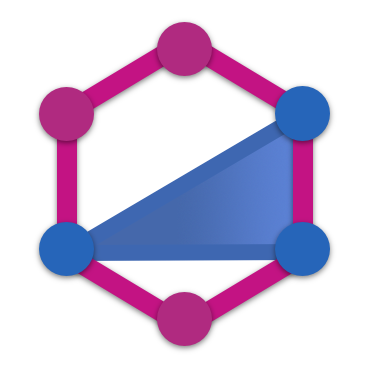Query complexity
A single GraphQL query can potentially generate huge workload for a server, like thousands of database operations which can be used to cause DDoS attacks. To keep track and limit of what each GraphQL operation can do , TypeGraphQL provides you the option of integrating with Query Complexity tools like graphql-query-complexity.
The cost analysis-based solution is very promising, since you can define a “cost” per field and then analyze the AST to estimate the total cost of the GraphQL query. Of course all the analysis is handled by graphql-query-complexity.
All you need to do is define your complexity cost for the fields (fields, mutations, subscriptions) in TypeGraphQL and implement graphql-query-complexity in whatever GraphQL server you have.
How to use?
At first, you need to pass complexity as an option to the decorator on a field/query/mutation.
Example of complexity
@ObjectType()
class MyObject {
@Field({ complexity: 2 })
publicField: string;
@Field({ complexity: ({ args, childComplexity }) => childComplexity + 1 })
complexField: string;
}
You can omit the complexity option if the complexity value is 1.
You can pass complexity as option to any of @Field, @FieldResolver, @Mutation & @Subscription. For the same property, if both the @Fieldresolver as well as @Field have complexity defined , then the complexity passed to the field resolver decorator takes precedence.
In next step, you need to integrate graphql-query-complexity with your GraphQL server.
// Create GraphQL server
const server = new GraphQLServer({ schema });
// Configure server options
const serverOptions: Options = {
port: 4000,
endpoint: "/graphql",
playground: "/playground",
validationRules: req => [
queryComplexity({
// The maximum allowed query complexity, queries above this threshold will be rejected
maximumComplexity: 8,
// The query variables. This is needed because the variables are not available
// in the visitor of the graphql-js library
variables: req.query.variables,
// Optional callback function to retrieve the determined query complexity
// Will be invoked whether the query is rejected or not
// This can be used for logging or to implement rate limiting
onComplete: (complexity: number) => {
console.log("Query Complexity:", complexity);
},
estimators: [
// Using fieldConfigEstimator is mandatory to make it work with type-graphql
fieldConfigEstimator(),
// This will assign each field a complexity of 1 if no other estimator
// returned a value. We can define the default value for fields not explicitly annotated
simpleEstimator({
defaultComplexity: 1,
}),
],
}),
],
};
// Start the server
server.start(serverOptions, ({ port, playground }) => {
console.log(
`Server is running, GraphQL Playground available at http://localhost:${port}${playground}`,
);
});
And it's done! 😉
For more info about how query complexity is computed, please visit graphql-query-complexity.
Example
You can see how this works together in the simple query complexity example.