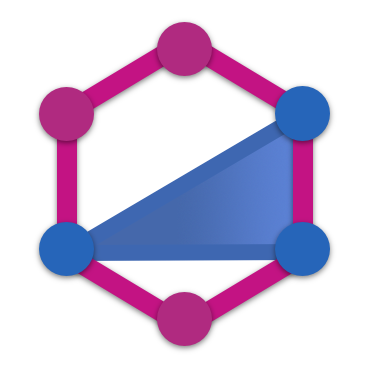Enums
Nowadays almost all typed languages have support for enumerated types, including TypeScript. Enums allow to limit the range of possible variable's values to a set of predefined constants, which make it easier to document intent.
GraphQL also has enum type support, so TypeGraphQL allows you to use TypeScript enums in your GraphQL schema.
Usage
First of all, you need to create a TypeScript enum. It can be a numeric or string enum - the internal value of enums will be taken from enums definition values and the public names from the enum keys:
enum Direction {
Up,
Down,
Left,
Right,
}
// or
enum Direction {
Up = "UP",
Down = "DOWN",
Left = "LEFT",
Right = "RIGHT",
}
To tell TypeGraphQL about your enum, you would ideally mark the enums with @GraphQLEnumType() decorator. However, TypeScript's decorators only works with classes, so we need to make TypeGraphQL aware of the enums manually by calling the registerEnumType function and providing the enum name for GraphQL:
import { registerEnumType } from "type-graphql";
registerEnumType(Direction, {
name: "Direction", // this one is mandatory
description: "The basic directions", // this one is optional
});
The last step is very important: TypeScript has limited reflection ability, so this is a case where we have to explicitly provide the enum type for object type fields, input type fields, args, and the return type of queries and mutations:
@InputType()
class JourneyInput {
@Field(type => Direction) // it's very important
direction: Direction;
}
Without this annotation, the generated GQL type would be String or Float (depending on the enum type), rather than the ENUM we are aiming for.
With all that in place, you can use your enum directly in your code 😉
class Resolver {
private sprite = getMarioSprite();
@Mutation()
move(@Arg("direction", type => Direction) direction: Direction): boolean {
switch (direction) {
case Direction.Up:
this.sprite.position.y++;
break;
case Direction.Down:
this.sprite.position.y--;
break;
case Direction.Left:
this.sprite.position.x--;
break;
case Direction.Right:
this.sprite.position.x++;
break;
default:
// it will never be hitten ;)
return false;
}
return true;
}
}