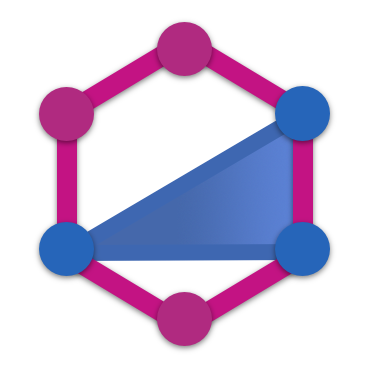Emitting the schema SDL
TypeGraphQL's main feature is creating the schema using only TypeScript classes and decorators. However, there might be a need for the schema to be printed into a schema.graphql file and there are plenty of reasons for that. Mainly, the schema SDL file is needed for GraphQL ecosystem tools that perform client-side queries autocompletion and validation. Some developers also may want to use it as a kind of snapshot for detecting schema regression or they just prefer to read the SDL file to explore the API instead of reading the complicated TypeGraphQL-based app code, navigating through the GraphiQL or GraphQL Playground. To accomplish this demand, TypeGraphQL allows you to create a schema definition file in two ways.
The first one is to generate it automatically on every build of the schema - just pass emitSchemaFile: true to the buildSchema options in order to emit the schema.graphql in the root of the project's working directory. You can also manually specify the path and the file name where the schema definition should be written or even specify PrintSchemaOptions to configure the look and format of the schema definition.
const schema = await buildSchema({
resolvers: [ExampleResolver],
// Automatically create `schema.graphql` file with schema definition in project's working directory
emitSchemaFile: true,
// Or create the file with schema in selected path
emitSchemaFile: path.resolve(__dirname, "__snapshots__/schema/schema.graphql"),
// Or pass a config object
emitSchemaFile: {
path: __dirname + "/schema.graphql",
sortedSchema: false, // By default the printed schema is sorted alphabetically
},
});
The second way to emit the schema definition file is by doing it programmatically. We would use the emitSchemaDefinitionFile function (or it's sync version emitSchemaDefinitionFileSync) and pass in the path, along with the schema object. We can use this among others as part of a testing script that checks if the snapshot of the schema definition is correct or to automatically generate it on every file change during local development.
import { emitSchemaDefinitionFile } from "type-graphql";
// ...
hypotheticalFileWatcher.watch("./src/**/*.{resolver,type,input,arg}.ts", async () => {
const schema = getSchemaNotFromBuildSchemaFunction();
await emitSchemaDefinitionFile("/path/to/folder/schema.graphql", schema);
});
Emit schema with custom directives
Currently TypeGraphQL does not directly support emitting the schema with custom directives due to printSchema function limitations from graphql-js.
If we want the custom directives to appear in the generated schema definition file we have to create a custom function that use a third-party printSchema function.
Below there is an example that uses the printSchemaWithDirectives function from @graphql-tools/utils:
import { GraphQLSchema, lexicographicSortSchema } from "graphql";
import { printSchemaWithDirectives } from "@graphql-tools/utils";
import fs from "node:fs/promises";
export async function emitSchemaDefinitionWithDirectivesFile(
schemaFilePath: string,
schema: GraphQLSchema,
): Promise<void> {
const schemaFileContent = printSchemaWithDirectives(lexicographicSortSchema(schema));
await fs.writeFile(schemaFilePath, schemaFileContent);
}
The usage of emitSchemaDefinitionWithDirectivesFile function is the same as with standard emitSchemaDefinitionFile:
const schema = await buildSchema(/*...*/);
await emitSchemaDefinitionWithDirectivesFile("/path/to/folder/schema.graphql", schema);