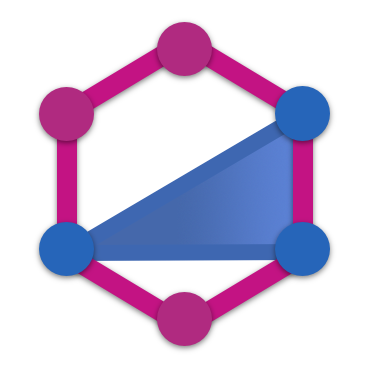Browser usage
Using classes in a client app
Sometimes we might want to use the classes we've created and annotated with TypeGraphQL decorators, in our client app that works in the browser. For example, reusing the args or input classes with class-validator decorators or the object type classes with some helpful custom methods.
Since TypeGraphQL is a Node.js framework, it doesn't work in a browser environment, so we may quickly get an error, e.g. ERROR in ./node_modules/fs.realpath/index.js or utils1_promisify is not a function, while trying to build our app with Webpack. To correct this, we have to configure Webpack to use the decorator shim instead of the normal module. We simply add this plugin code to our webpack config:
module.exports = {
// ... Rest of Webpack configuration
plugins: [
// ... Other existing plugins
new webpack.NormalModuleReplacementPlugin(/type-graphql$/, resource => {
resource.request = resource.request.replace(/type-graphql/, "type-graphql/dist/browser-shim.js");
}),
];
}
In case of cypress, you can adapt the same webpack config trick just by applying the cypress-webpack-preprocessor plugin.
However, in some TypeScript projects like the ones using Angular, which AoT compiler requires that a full *.ts file is provided instead of just a *.js and *.d.ts files, to use this shim we have to simply set up our TypeScript configuration in tsconfig.json to use this file instead of a normal TypeGraphQL module:
{
"compilerOptions": {
"baseUrl": ".",
"paths": {
"type-graphql": ["./node_modules/type-graphql/dist/browser-shim.ts"]
}
}
}
Thanks to this, our bundle will be much lighter as we don't need to embed the whole TypeGraphQL library code in our app.