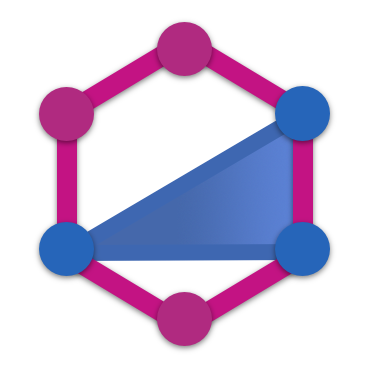Directives
A directive is an identifier preceded by a @ character, optionally followed by a list of named arguments, which can appear after almost any form of syntax in the GraphQL query or schema languages.
Though the GraphQL directives syntax is similar to TS decorators, they are purely an SDL (Schema Definition Language) feature that allows you to add metadata to a selected type or its field:
type Foo @auth(requires: USER) {
field: String!
}
type Bar {
field: String! @auth(requires: USER)
}
That metadata can be read at runtime to modify the structure and behavior of a GraphQL schema to support reusable code and tasks like authentication, permission, formatting, and plenty more. They are also really useful for some external services like Apollo Cache Control or Apollo Federation.
TypeGraphQL of course provides some basic support for using the schema directives via the @Directive decorator.
Usage
Declaring in schema
Basically, we declare the usage of directives just like in SDL, with the @ syntax:
@Directive('@deprecated(reason: "Use newField")')
Currently, you can use the directives only on object types, input types and their fields or fields resolvers, as well as queries, mutations and subscriptions.
So the @Directive decorator can be placed over the class property/method or over the type class itself, depending on the needs and the placements supported by the implementation:
@Directive("@auth(requires: USER)")
@ObjectType()
class Foo {
@Field()
field: string;
}
@ObjectType()
class Bar {
@Directive("@auth(requires: USER)")
@Field()
field: string;
}
@Resolver(of => Foo)
class FooBarResolver {
@Directive("@auth(requires: ANY)")
@Query()
foobar(@Arg("baz") baz: string): string {
return "foobar";
}
@Directive("@auth(requires: ADMIN)")
@FieldResolver()
bar(): string {
return "foobar";
}
}
Note that even as directives are a purely SDL thing, they won't appear in the generated schema definition file. Current implementation of directives in TypeGraphQL is using some crazy workarounds because
graphql-jsdoesn't support setting them by code and the built-inprintSchemautility omits the directives while printing.
Also please note that @Directive can only contain a single GraphQL directive name or declaration. If you need to have multiple directives declared, just place multiple decorators:
@ObjectType()
class Foo {
@Directive("@lowercase")
@Directive('@deprecated(reason: "Use `newField`")')
@Directive("@hasRole(role: Manager)")
@Field()
bar: string;
}
Providing the implementation
Besides declaring the usage of directives, you also have to register the runtime part of the used directives.
Be aware that TypeGraphQL doesn't have any special way for implementing schema directives. You should use some 3rd party libraries depending on the tool set you use in your project, e.g.
graphql-toolsorApolloServer.
Here is an example using the graphql-tools:
import { SchemaDirectiveVisitor } from "graphql-tools";
// build the schema as always
const schema = buildSchemaSync({
resolvers: [SampleResolver],
});
// register the used directives implementations
SchemaDirectiveVisitor.visitSchemaDirectives(schema, {
sample: SampleDirective,
});