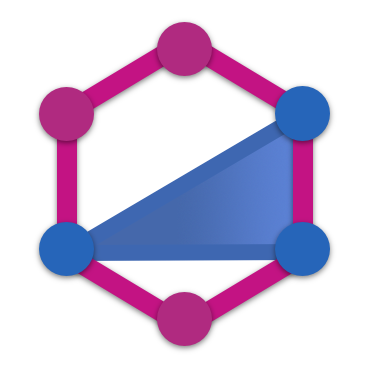Getting started
Make sure you've completed all the steps described in the installation instructions.
To explore all of the powerful capabilities of TypeGraphQL, we will create a sample GraphQL API for cooking recipes.
Let's start with the Recipe type, which is the foundation of our API.
Types
Our goal is to get the equivalent of this type described in SDL:
type Recipe {
id: ID!
title: String!
description: String
creationDate: Date!
ingredients: [String!]!
}
So we create the Recipe class with all its properties and types:
class Recipe {
id: string;
title: string;
description?: string;
creationDate: Date;
ingredients: string[];
}
Then we decorate the class and its properties with decorators:
@ObjectType()
class Recipe {
@Field(type => ID)
id: string;
@Field()
title: string;
@Field({ nullable: true })
description?: string;
@Field()
creationDate: Date;
@Field(type => [String])
ingredients: string[];
}
The detailed rules of when to use nullable, array and others are described in the fields and types docs.
Resolvers
After that we want to create typical crud queries and mutations. To do so, we create the resolver (controller) class that will have injected the RecipeService in the constructor:
@Resolver(Recipe)
class RecipeResolver {
constructor(private recipeService: RecipeService) {}
@Query(returns => Recipe)
async recipe(@Arg("id") id: string) {
const recipe = await this.recipeService.findById(id);
if (recipe === undefined) {
throw new RecipeNotFoundError(id);
}
return recipe;
}
@Query(returns => [Recipe])
recipes(@Args() { skip, take }: RecipesArgs) {
return this.recipeService.findAll({ skip, take });
}
@Mutation(returns => Recipe)
@Authorized()
addRecipe(
@Arg("newRecipeData") newRecipeData: NewRecipeInput,
@Ctx("user") user: User,
): Promise<Recipe> {
return this.recipeService.addNew({ data: newRecipeData, user });
}
@Mutation(returns => Boolean)
@Authorized(Roles.Admin)
async removeRecipe(@Arg("id") id: string) {
try {
await this.recipeService.removeById(id);
return true;
} catch {
return false;
}
}
}
We use the @Authorized() decorator to restrict access to authorized users only or the users that fulfil the roles requirements.
The detailed rules for when and why we declare returns => Recipe functions and others are described in resolvers docs.
Inputs and Arguments
Ok, but what are NewRecipeInput and RecipesArgs? They are, of course, classes:
@InputType()
class NewRecipeDataInput {
@Field()
@MaxLength(30)
title: string;
@Field({ nullable: true })
@Length(30, 255)
description?: string;
@Field(type => [String])
@MaxArraySize(30)
ingredients: string[];
}
@ArgsType()
class RecipesArgs {
@Field(type => Int)
@Min(0)
skip: number = 0;
@Field(type => Int)
@Min(1)
@Max(50)
take: number = 25;
}
@Length, @Min and @MaxArraySize are decorators from class-validator that automatically perform field validation in TypeGraphQL.
Building schema
The last step that needs to be done is to actually build the schema from the TypeGraphQL definition. We use the buildSchema function for this:
const schema = await buildSchema({
resolvers: [RecipeResolver],
});
// ...creating express server or sth
Et voilà! Now we have fully functional GraphQL schema! If we print it, this is how it would look:
type Recipe {
id: ID!
title: String!
description: String
creationDate: Date!
ingredients: [String!]!
}
input NewRecipeInput {
title: String!
description: String
ingredients: [String!]!
}
type Query {
recipe(id: ID!): Recipe
recipes(skip: Int = 0, take: Int = 25): [Recipe!]!
}
type Mutation {
addRecipe(newRecipeData: NewRecipeInput!): Recipe!
removeRecipe(id: ID!): Boolean!
}
Want more?
That was only the tip of the iceberg - a very simple example with basic GraphQL types. Do you use interfaces, enums, unions and custom scalars? That's great because TypeGraphQL fully supports them too! There are also more advanced concepts like the authorization checker, inheritance support and field resolvers.
For more complicated cases, go to the Examples section where you can discover e.g. how well TypeGraphQL integrates with TypeORM.